Why upgrade to Sitecore XP 8.2?
If you are currently running a solution on Sitecore 6.x or 7.x now is a great time to consider upgrading to 8.2.
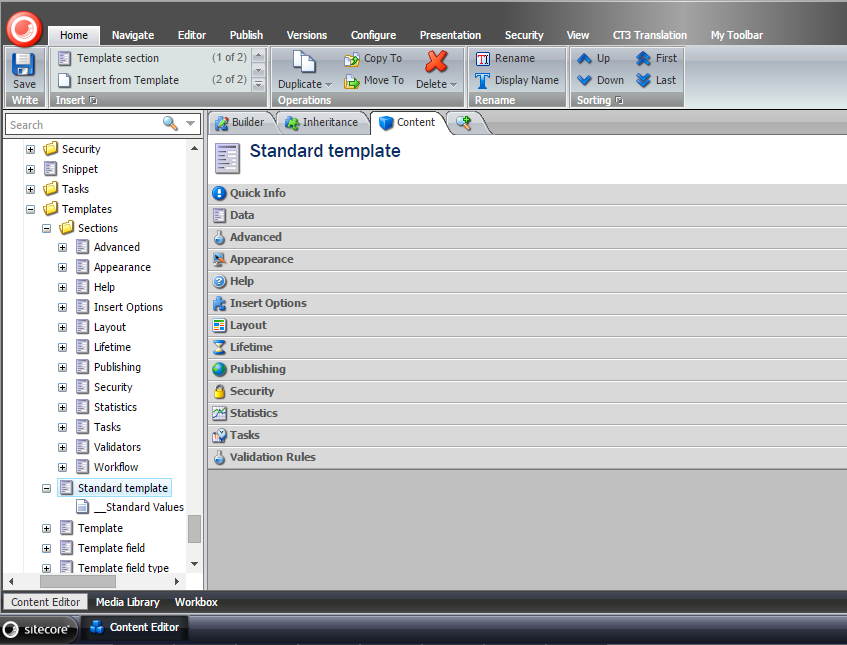
Since version 6 was released, the Sitecore has grown from a basic WCM system into a fully-fledged context marketing product that enables marketers to have a complete view of a customer across all channels and devices.
With the release of 7 came the introduction of the SPEAK framework which set the foundation for Sitecore to enhance its UI. The introduction of the Experience Database (xDB) and Experience Profile sets the foundation for Context Marketing. This is much more than tracking clicks and monitoring traffic, it enables marketers to deliver a truly personalised experience for every customer.
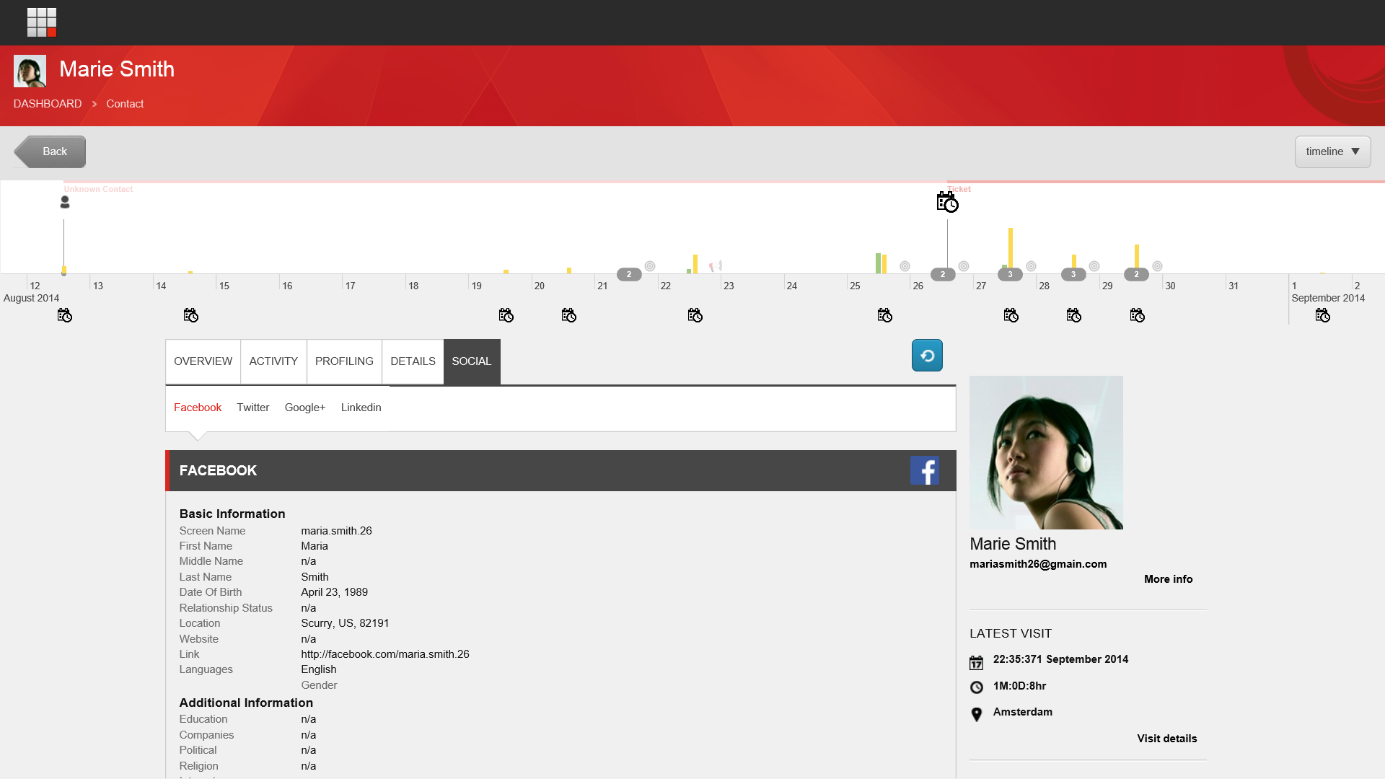
Sitecore 8 brought with it a new interface containing usability improvements and allowed Sitecore to transition away from Silverlight. The interface provides marketers with advanced tools to analyse data. For example, the ability to view individual customer’s interactions within a clear timeline of events. Advanced capabilities in the Federated Experience Manager (FxM) now makes it possible to deploy Sitecore across non-Sitecore websites.
With the release of 8.2, Sitecore has introduced the Sitecore Experience Accelerator making it possible to dramatically reduce the time to market when creating brochureware websites. It comes with a series of components that make it possible to wireframe within Sitecore which then allows content to be produce in parallel to the website development. Publishing has been completely revamped with a new publishing service built on .Net Core which dramatically reduces publish times.
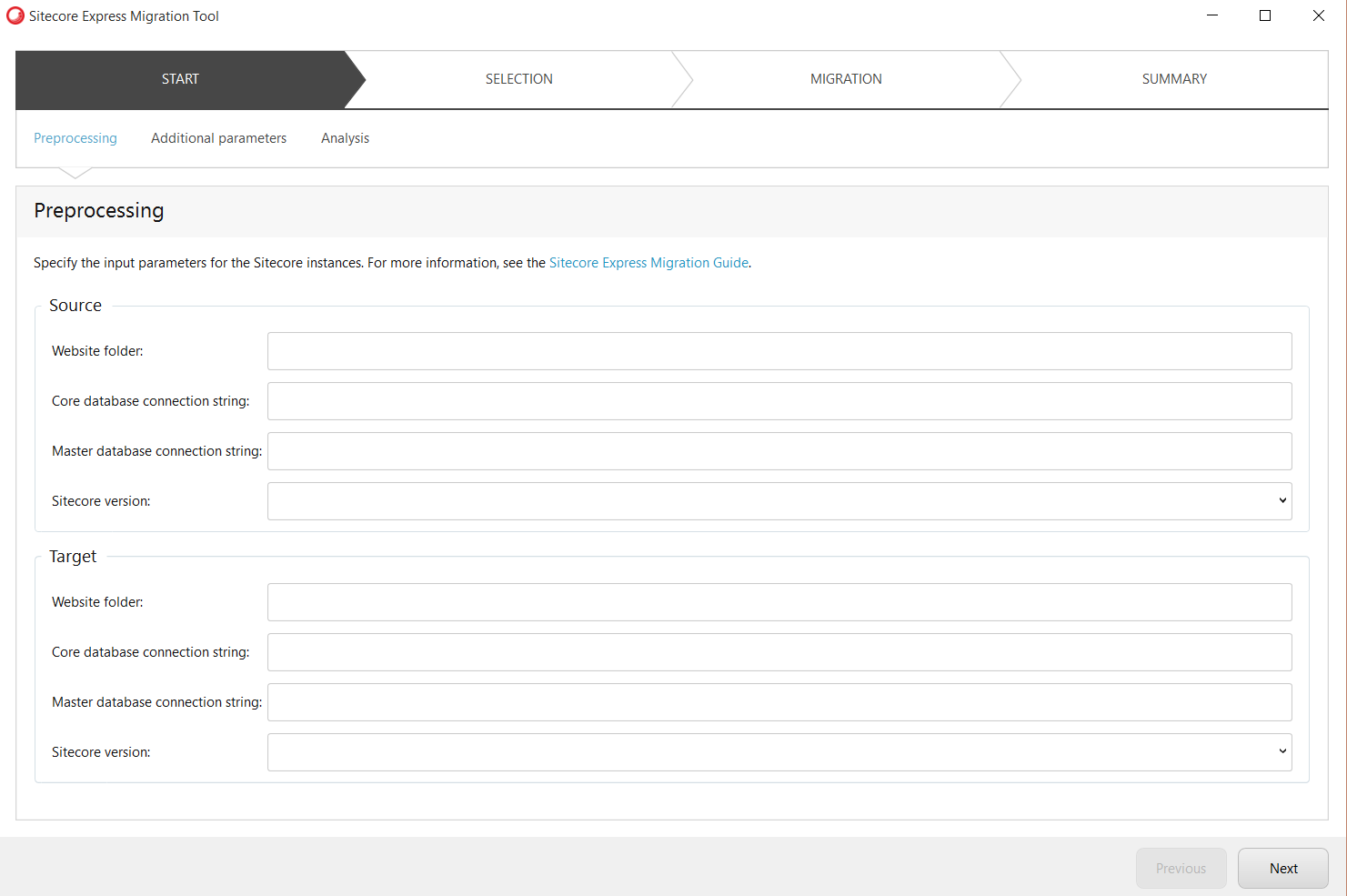
Sitecore 8.2 also ships with an Express Migration Tool which dramatically reduces the time to upgrade versions of Sitecore. Currently this only supports upgrading from 7.2 to 8.2, as 7.2 is the most used version of Sitecore. Sitecore is actively developing manifests to enabling upgrading from other versions. Don’t let this put you off, if you are on 6.6 it will still save a lot of time as you only need to follow the standard upgrade process to 7.2 then you can Express Migration Tool from there.